Generate App Password in Yandex.Mail
You have to generate App Password from Yandex.Mail Security Settings to Sign into Advik Yandex Backup Tool and other related products. Follow the below instruction or steps to create App Password for Yandex.Mail. This password usually help users to access Yandex.Mail account in MS Outlook, Thunderbird, and other desktop based email clients.
Step 1. Login into Your Yandex Mail Account and click on your Profile photo and select Account Management
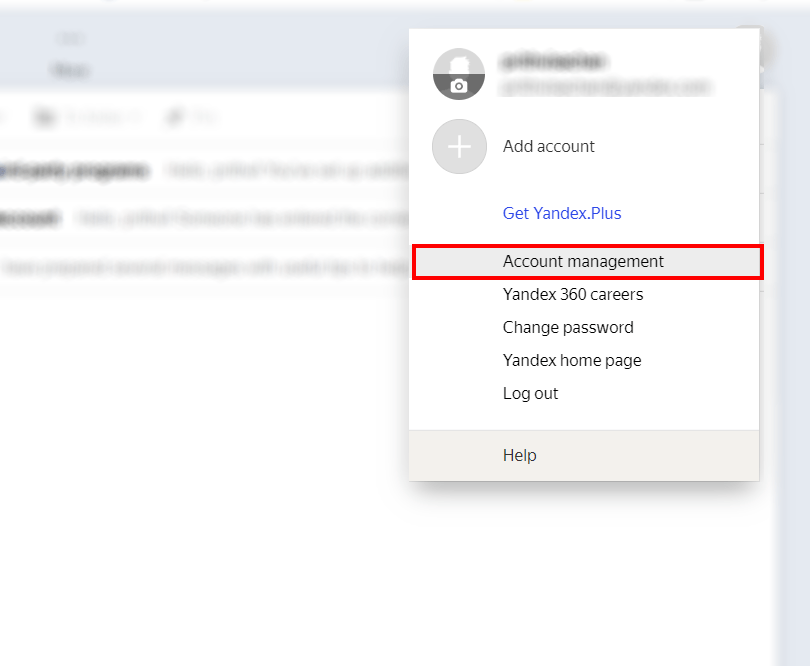
Step 2. From The Given Menu Select Password and authorization.
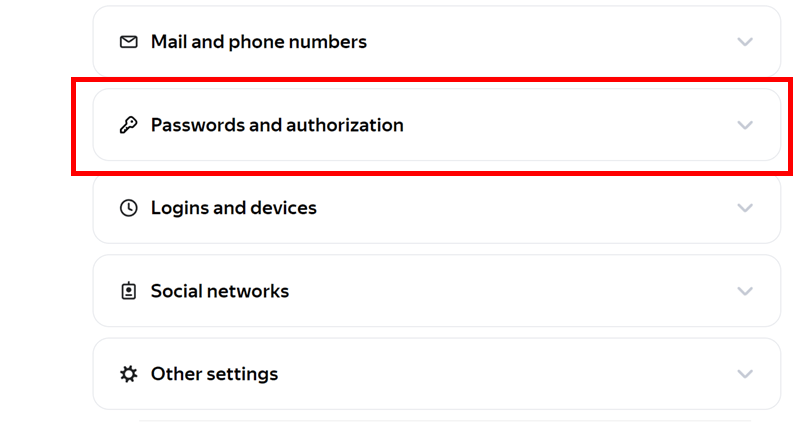
Step 3. Click on App Password
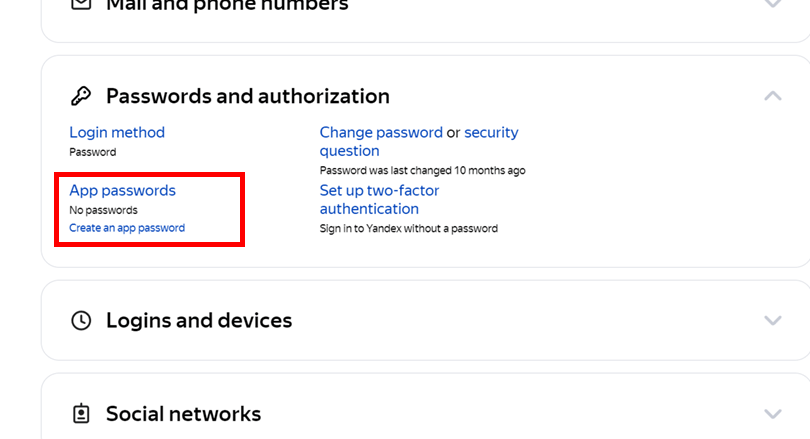
Step 4. Click on Create a New Password.
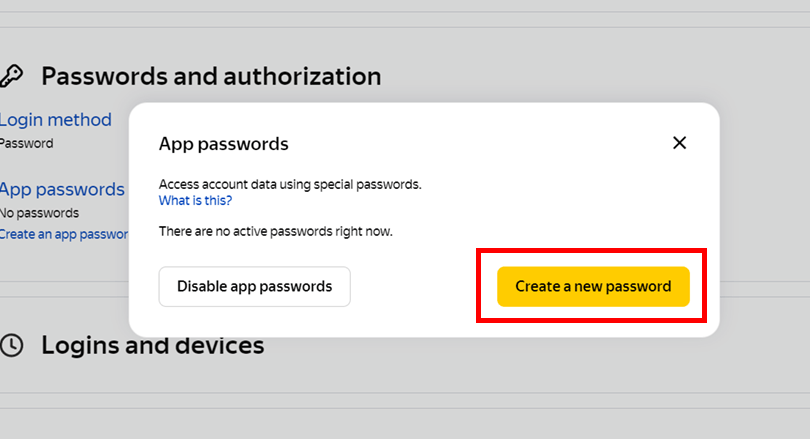
Step 5. From App type Select Mail.
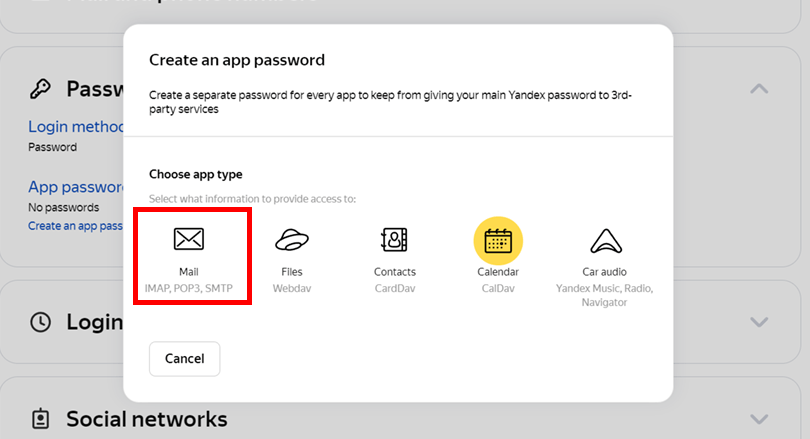
Step 6. Enter Advik Software as the name of App and then Click Create button.
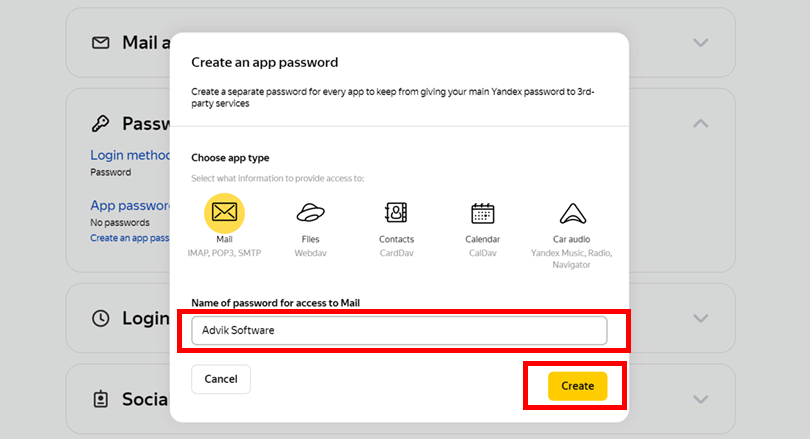
Step 7. Click Copy, now use this password to login into Advik Software.
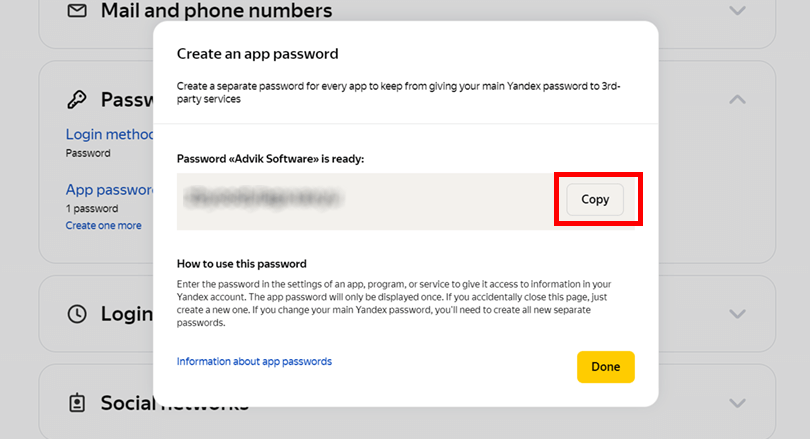
Note: Disable Two-Factor Authentication in Yandex.Mail
In order to use the feature of Yandex related tools, you have to disable Two-Factor Authenticaion.
- Login your Yandex Mail account and visit Access Management page
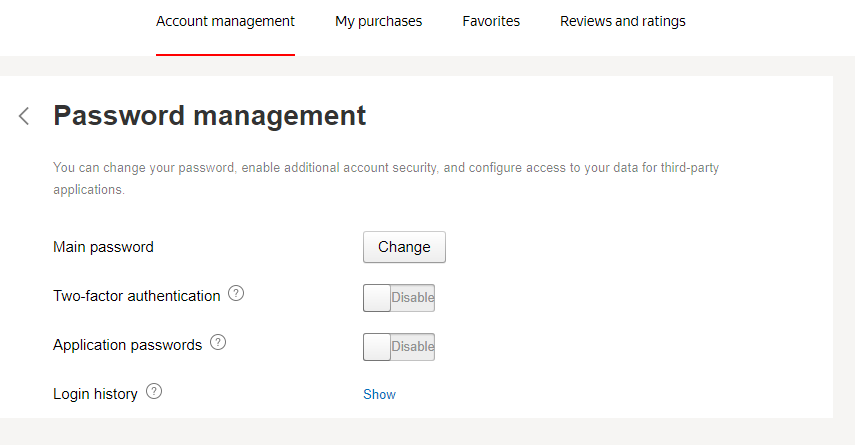
- Make sure Two factor authentication and Application passwords setting is disabled
That's it, now you can access the features of Yandex Related Softwares
How to Create App Password in Yandex.Mail?